This forum is intended for MultCloud Support Discussion.
Syncing on modified files does not work
Hi,
I have a problem syncing the modified files between two Google Drive account.
Specifically, I already have transferred A/myFolder to B/myFolder, and I want to sync the two folders on a daily basis.
However, I found that if I modified a file on A account and ran Sync Task, the corresponding file on B account will not be updated.
Hope someone can help me. Thanks!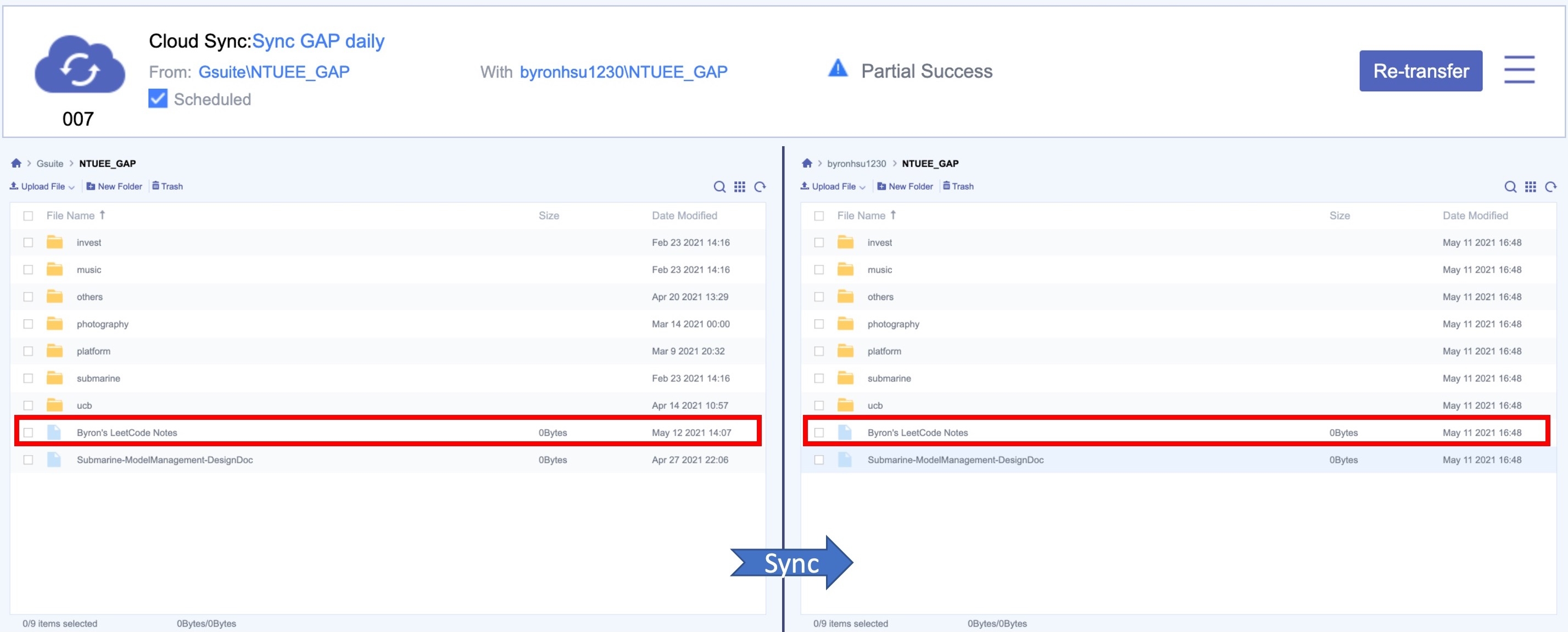
I have a problem syncing the modified files between two Google Drive account.
Specifically, I already have transferred A/myFolder to B/myFolder, and I want to sync the two folders on a daily basis.
However, I found that if I modified a file on A account and ran Sync Task, the corresponding file on B account will not be updated.
Hope someone can help me. Thanks!
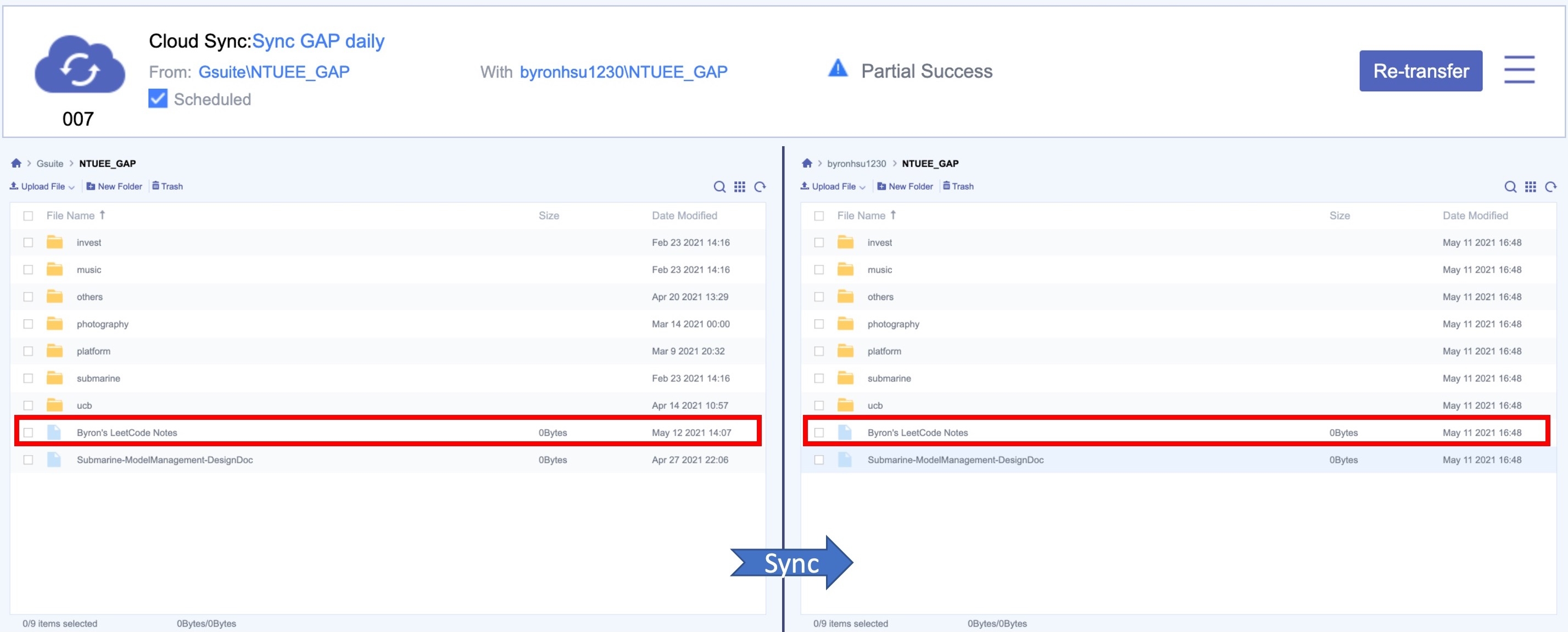
Tagged:
Comments
Some content like google docs, forms, and such may not be transferred yet.
Yes