This forum is intended for MultCloud Support Discussion.
Unable to see the full error message of Failed Files
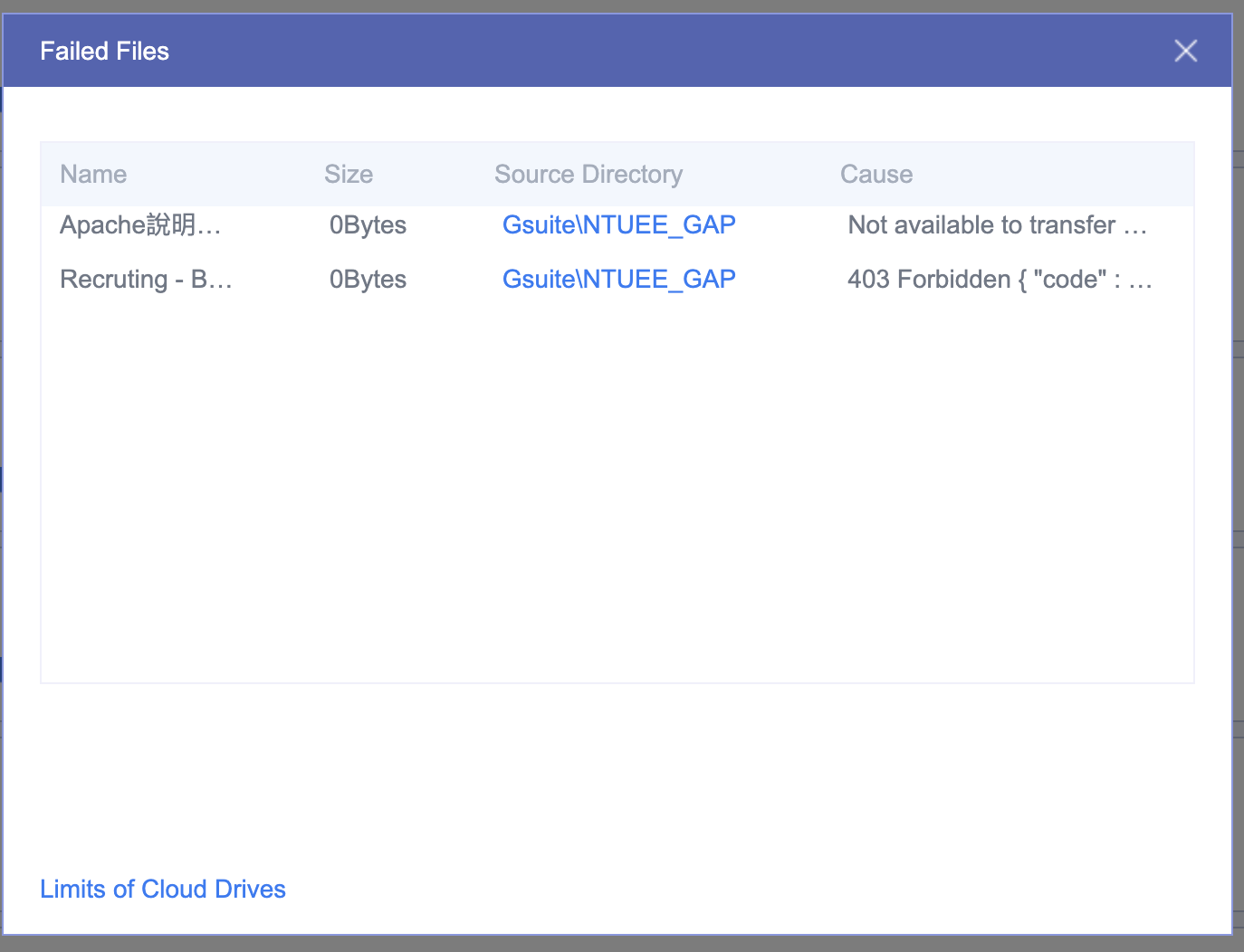 I encountered error when transfering / syncing files, but I was unable to see the full error message. Is there any way to extend the message?
I encountered error when transfering / syncing files, but I was unable to see the full error message. Is there any way to extend the message?
Comments
Hope this helps.