This forum is intended for MultCloud Support Discussion.
Video Files bitrate reduced when transferred to OneDrive
I've reached out to MultCloud support an hour ago but thought I'd see if others had seen/solved this issue.
I have some large video files, most are 2 hours in length, they are old home videos converted to digital. I noticed that when transferring them from Google Photos to OneDrive their size and bitrate were reduced to about 10% of the original. The audio sample rate was also changed from 48kHz to 44.1kHz.
If I download these files to my computer, original from Google Photos and the copy from OneDrive their properties show the same reductions.
If I download the Google Photos video to my computer and then upload it to OneDrive the uploaded file has the correct properties.
I've tried deleting all my photos and videos from OneDrive and just transferring one large sample file. I get the same results.
Other smaller videos show small changes to their size and bitrate but nothing as dramatic as these large video files.
Below are the properties from the 2 files.
Properties
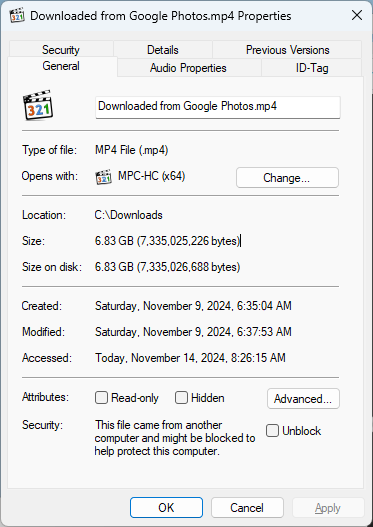

Details/Birate
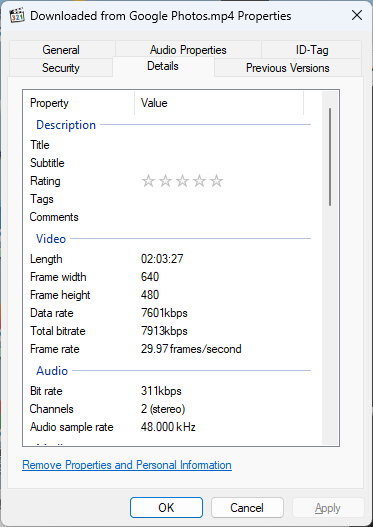
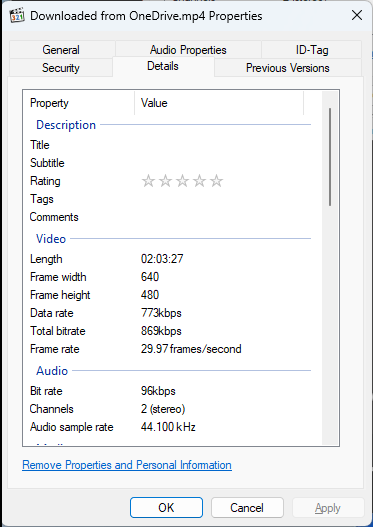
Has anybody else seen this. Any idea to solve or work around.
Thank you.
MCK
Properties
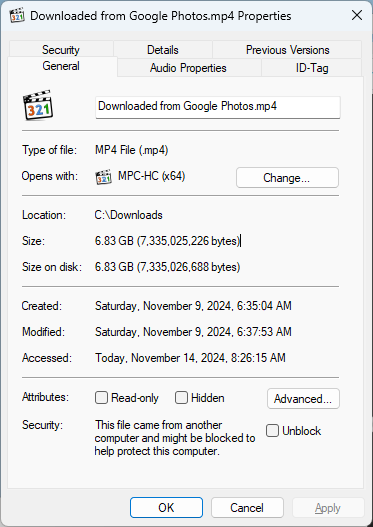

Details/Birate
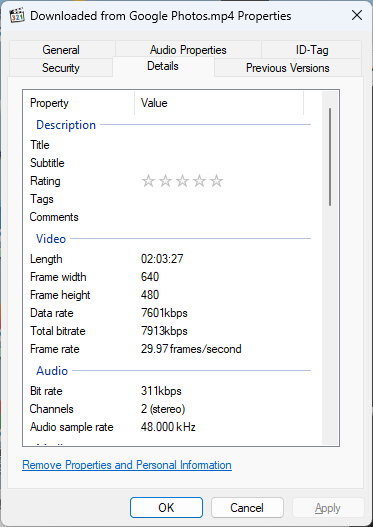
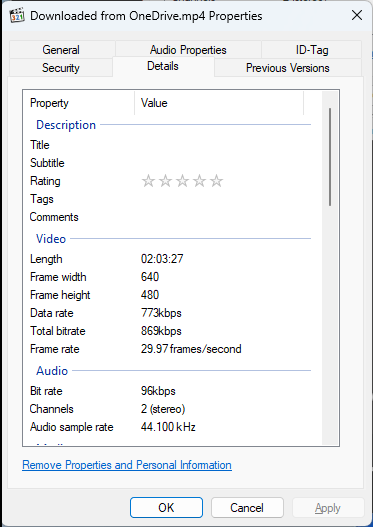
Has anybody else seen this. Any idea to solve or work around.
Thank you.
MCK
Comments
Thanks for responding. I received this reply from a MultCloud support rep.
"We feel so sorry to tell you that it's a property of our servers that when transferring larger videos, the picture quality is compressed to some degree."
So unfortunately this is the intended behavior of MultCloud, I was unaware that this would happen. I have asked MultCloud support what parameters of a file cause this behavior and if there's a way to filter out files that would be affected. I can post their answer when I receive it.
To answer your questions:
Q. Please explain how you download from Google Photos, from Google Photos official page or through MultCloud.
A. I downloaded from the Google Photos official page.
Q. Do you mean the file size on OneDrive is correct if you download the file from Google Photos official page and then upload it to the OneDrive official page?
A. Yes, I used the official pages of Google Photos and OneDrive.
Q. How do you check the property on OneDrive, on OneDrive official page or through MultCloud?
A. I checked the properties on the OneDrive official page.
Could you please precise how large are the "larger videos", I mean what is the size from which multcloud will start to compress ?
Thx
If I receive a useful response from tech support I will post it.
I like their product but it's not very useful to me with this restriction, I asked for a refund of my "Lifetime Unlimited" purchase. To their credit the process was easy and I received a refund in just a few minutes. I only purchased it 10 days ago.
For anyone with the same problem as me, transferring large video files from Google Photos to OneDrive, there are some other options for cloud to cloud transfer, none are as robust a solution as MultCloud.
Google Takeout has an option to add files to OneDrive or Dropbox. For some reason this fails for me when I send to OneDrive but works with Dropbox, maybe it will work for you or Google will fix it. Google tech support hasn't been much help so far.
OneDrive for iPhone apparently allows you to import directly from Google and others. Microsoft doesn't support Android (yet?), I thought it would work on my iPad but it doesn't, I don't have an iPhone so I can't test it. There are clearly published restriction, no files larger than 15Gb among them.
https://support.microsoft.com/en-us/office/import-other-cloud-files-using-the-onedrive-mobile-app-0e769bf6-934f-46f5-b57e-032d41210343
”We are sorry, but we cannot estimate the value to which the server algorithm will compress your file. This is the current setting of the server and cannot be avoided or changed for the time being.”
That’s too bad, I like Multcloud but that won’t work for my purposes.