This forum is intended for MultCloud Support Discussion.
Google drive to Google Photos:
1. Transfer speed - The task will stop periodically so you will have to re-transfer manually. From support response, the explanation was "Sorry, Google Photos does not support this media type. So the tasks failed." Without knowing what file types nor a solution to reconfigure the task, you will have to "re-transfer" manually.
2. Folder structure - If you are transferring photos collections with folder structures, besides transfer stops running (problem no.1) when Multcloud runs into a problematic file, it could lead to Multcloud creating many copies of empty folders (shown in attached photo) in Google Photos. As you cannot bulk delete folders in Google photos, you will have to delete the empty folder copies manually, in my case a few hundred.
If you don't have too many folders or files to transfer, I find that downloading the files from Google Drive to your PC and uploading them directly into Google Photos is much faster and without any bugs.
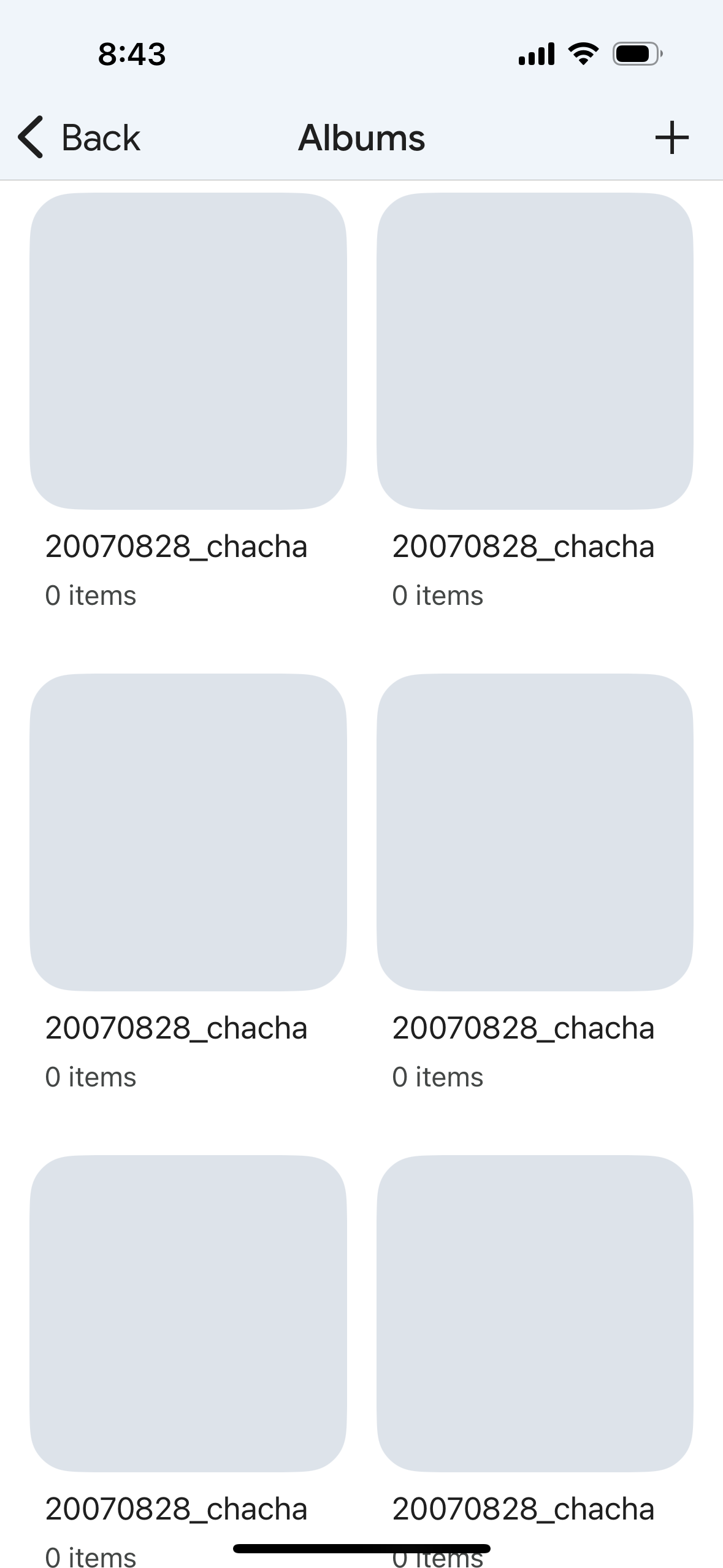
2. Folder structure - If you are transferring photos collections with folder structures, besides transfer stops running (problem no.1) when Multcloud runs into a problematic file, it could lead to Multcloud creating many copies of empty folders (shown in attached photo) in Google Photos. As you cannot bulk delete folders in Google photos, you will have to delete the empty folder copies manually, in my case a few hundred.
If you don't have too many folders or files to transfer, I find that downloading the files from Google Drive to your PC and uploading them directly into Google Photos is much faster and without any bugs.
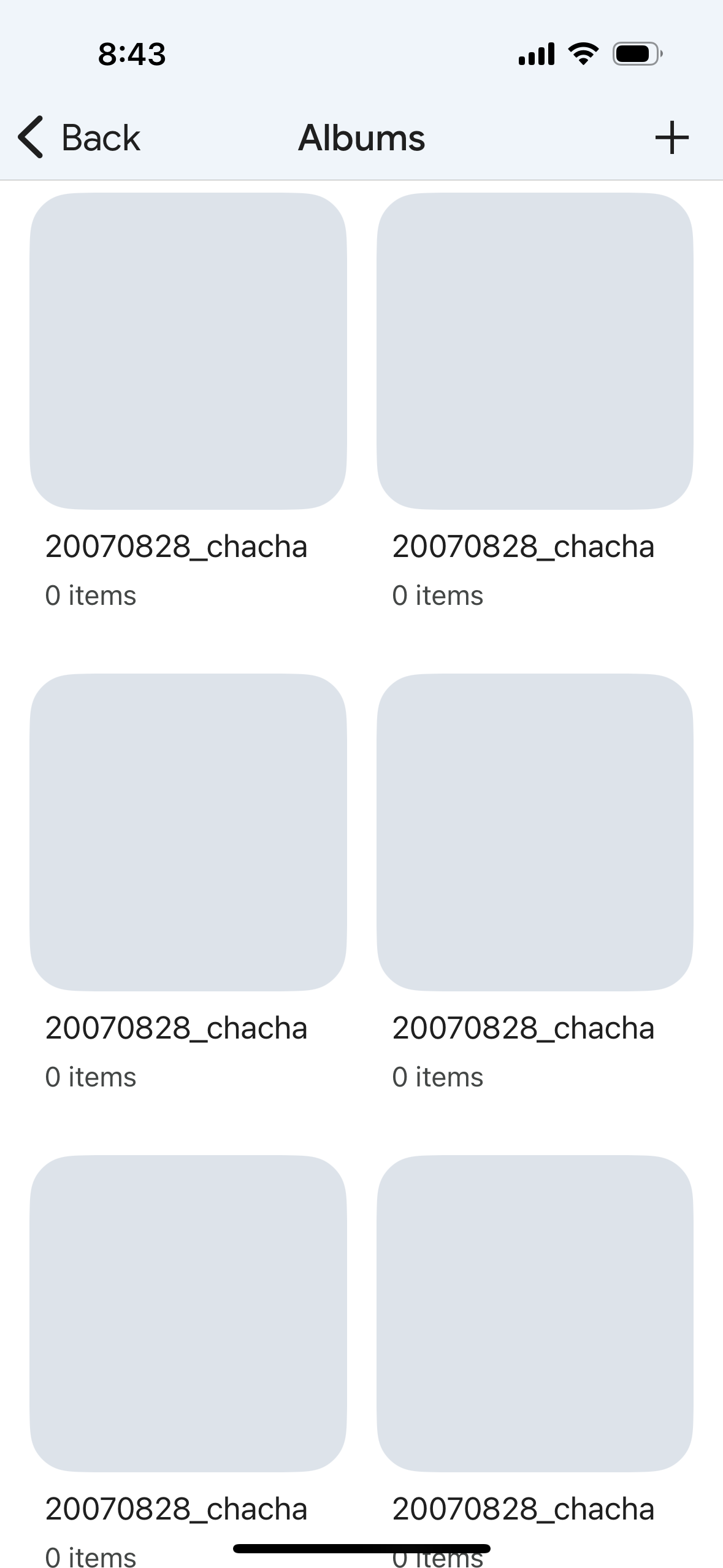
Comments