This forum is intended for MultCloud Support Discussion.
Bug Report: Google Drive "supports" actual duplicates
Google Drive can have duplicate file names in the same folder, possibly due to a bug that bypasses their own checks (because the folder is created by their own cloud services: Google AI Studio).
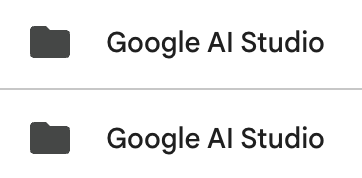
Expected behaviour:
MultCloud gives options for resolving such duplicates (e.g., merging, renaming, skipping, etc.)
Actual behaviour:
MultCloud reports "An item with the same name already exists under the parent"
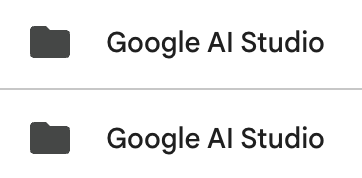
Expected behaviour:
MultCloud gives options for resolving such duplicates (e.g., merging, renaming, skipping, etc.)
Actual behaviour:
MultCloud reports "An item with the same name already exists under the parent"
Tagged:
Comments