This forum is intended for MultCloud Support Discussion.
Apple iCloud to Google Photos issues
Hi, I just signed up for MultCloud as a solution to copy photos and videos from my Apple iCloud Library and albums to Google Photos albums.
I set up a a Cloud Sync going from a iCloud album with 330 photos in the album to a Google Photos album, that was created in MultCloud. It's a Normal, One-Way, Simple Sync.
When I run the sync, it copies 60 files and then stops due to a failure. Attached is an Image of the Transfer Log:
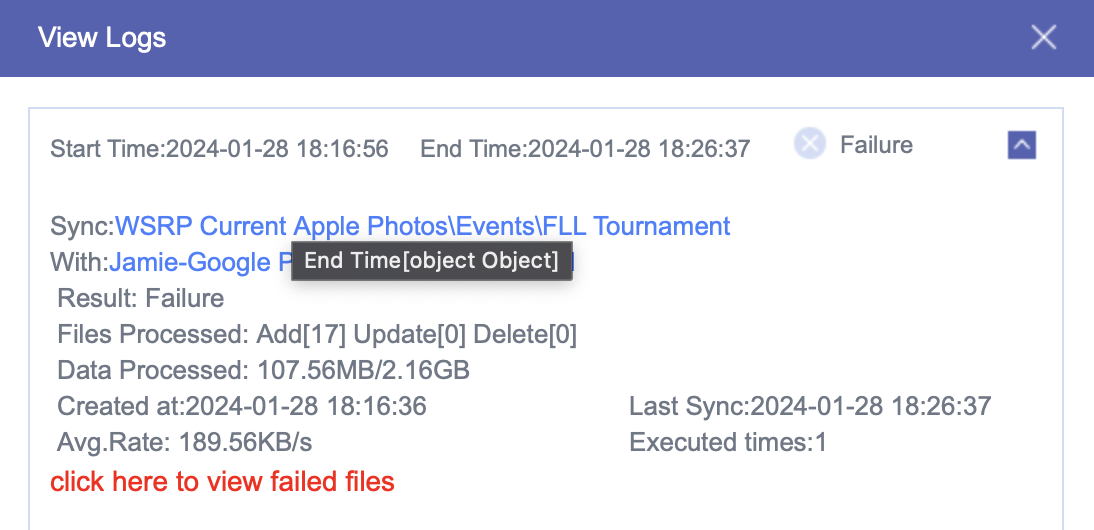
And when viewing the failed files, this is what I see:
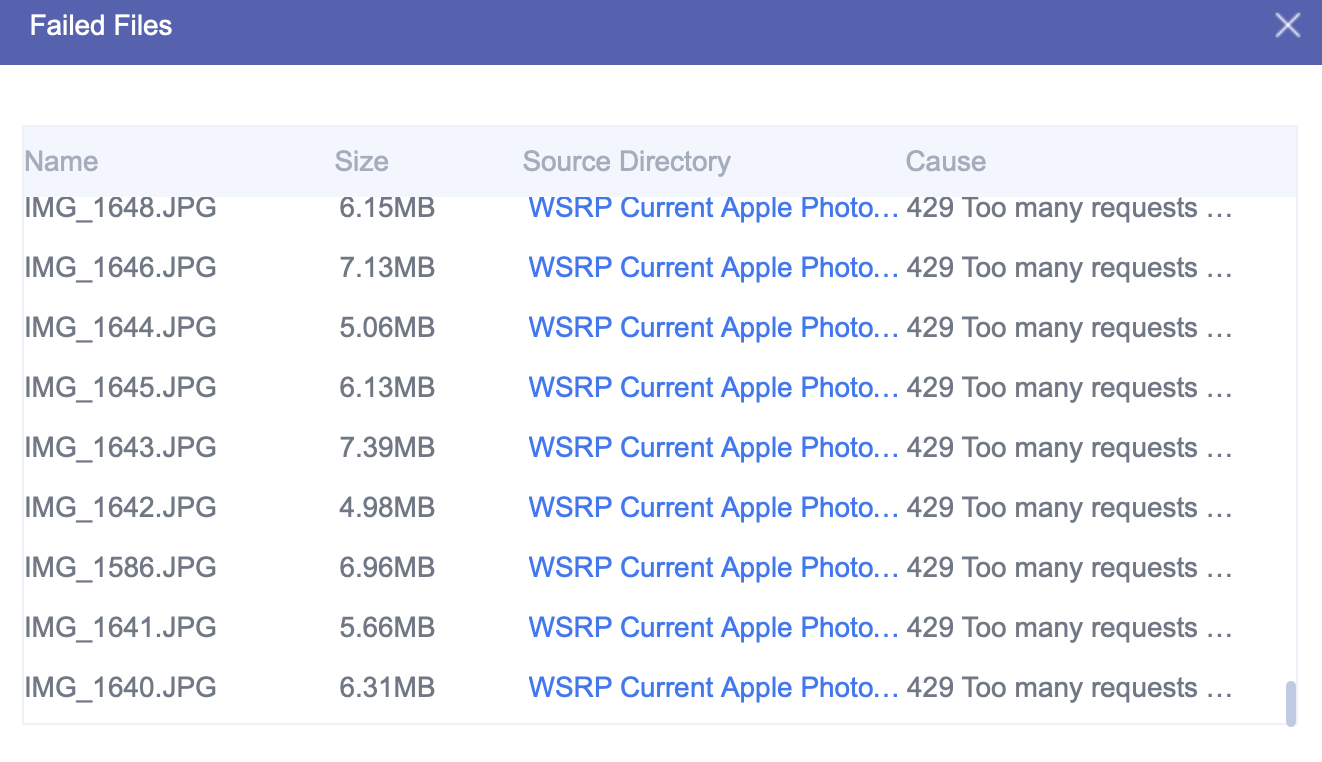
Scrolling down the failed file list, there's 101 files listed, all with the same error listed, "429 Too many requests at the same time, please try again later."
If I go to the Task List and Click on Resend button, the sync restarts and start copying over files. But, again, I get a failure after copying over an 58 additional files, bringing the total file count to 118 files. The Failure Log looks similar to the first. The File Failure list shows 101 files once again. But some files are different, some are the same.
I repeated had to hit resync multiple times before I was able to get all 330 files copied over to the Google Phots album from the iCloud Album. All of the logs for the 15 times listed similar errors, including the the last one that copied over the last of the 330 files. After the last resync, for the last file completed, I finally got a successful message.
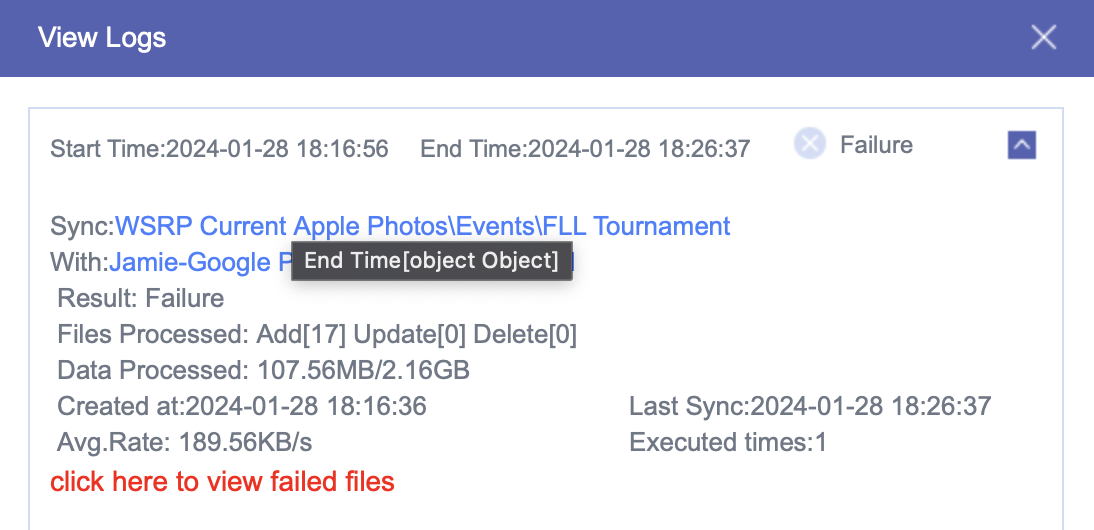
And when viewing the failed files, this is what I see:
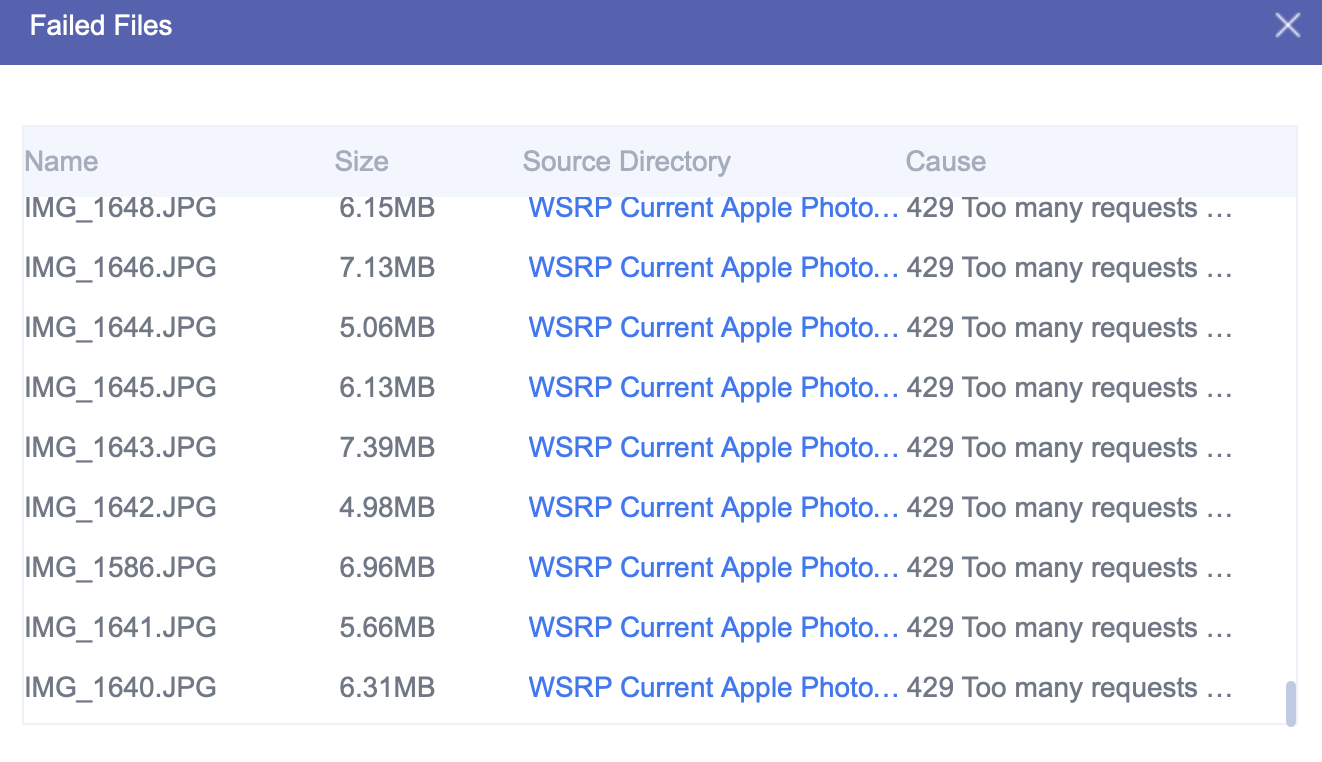
Scrolling down the failed file list, there's 101 files listed, all with the same error listed, "429 Too many requests at the same time, please try again later."
If I go to the Task List and Click on Resend button, the sync restarts and start copying over files. But, again, I get a failure after copying over an 58 additional files, bringing the total file count to 118 files. The Failure Log looks similar to the first. The File Failure list shows 101 files once again. But some files are different, some are the same.
I repeated had to hit resync multiple times before I was able to get all 330 files copied over to the Google Phots album from the iCloud Album. All of the logs for the 15 times listed similar errors, including the the last one that copied over the last of the 330 files. After the last resync, for the last file completed, I finally got a successful message.
SO..... before I spend a bunch of time trying out different transfer modes and sync options, does anyone have any suggestions and/or tips one what setting should I be using to accomplish this, without having to resync 15 times?
Thanks in advance
Jamie
Tagged:
Comments