This forum is intended for MultCloud Support Discussion.
What does "failure" mean exactly?
In the screenshots below, I am not sure if I understand what "failure" means. Does "Failure" mean that the entire sync failed? I do not think that is what it means, but I am not sure.
I do not think that "failure" means that the entire sync failed because (if I understand correctly) for a two-way sync I did today, 43 new files where synchronized [screenshot #2]. In other words, for example, 40 new files stored in OneDrive were added to Google Drive, and 3 new files in Google Drive were added to OneDrive. As a result both cloud drives are now synchronized. In addition, 4 files were updated, which means that, for example, I had changed 4 files in OneDrive, so the four corresponding files in Google Drive were updated so that they are now the same as the files in OneDrive. Finally, two files failed to sync (because they were Google Forms).
Is my understanding accurate?
If my understanding is correct, I would call this sync a success with two little files that failed to transfer. And that leads to my suggestion (assuming my understanding is correct): Change how you label sync results. For example, instead of "failure" change a result like mine to: Success (99.998%), Failure (0.002%). (The two files that did not sync for me today were each 1 KB.)
screenshot #1:
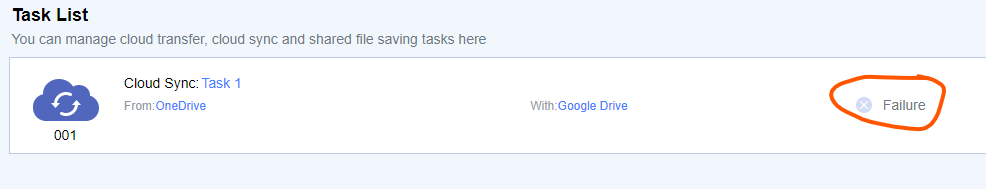
screenshot #2:
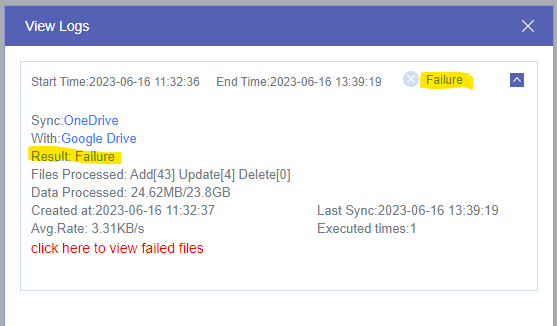
I do not think that "failure" means that the entire sync failed because (if I understand correctly) for a two-way sync I did today, 43 new files where synchronized [screenshot #2]. In other words, for example, 40 new files stored in OneDrive were added to Google Drive, and 3 new files in Google Drive were added to OneDrive. As a result both cloud drives are now synchronized. In addition, 4 files were updated, which means that, for example, I had changed 4 files in OneDrive, so the four corresponding files in Google Drive were updated so that they are now the same as the files in OneDrive. Finally, two files failed to sync (because they were Google Forms).
Is my understanding accurate?
If my understanding is correct, I would call this sync a success with two little files that failed to transfer. And that leads to my suggestion (assuming my understanding is correct): Change how you label sync results. For example, instead of "failure" change a result like mine to: Success (99.998%), Failure (0.002%). (The two files that did not sync for me today were each 1 KB.)
screenshot #1:
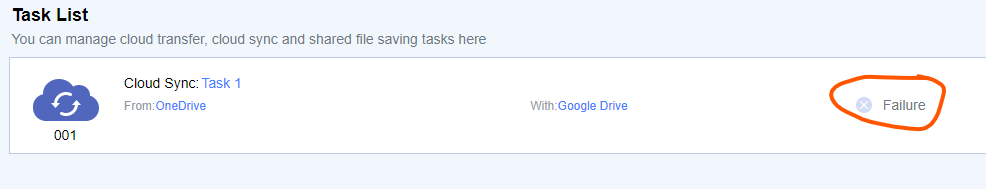
screenshot #2:
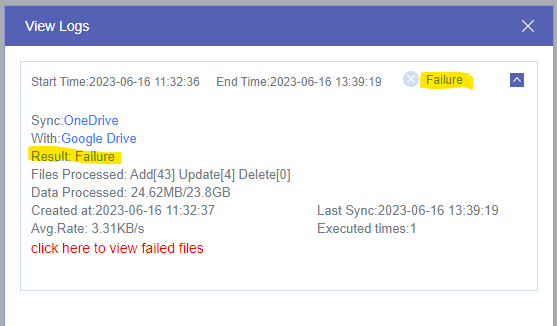
Tagged:
Comments