This forum is intended for MultCloud Support Discussion.
Dropbox "This app is currently disabled"
So I logged in this morning and when I refreshed the page, it won't connect to my Dropbox account. I deleted Dropbox and tried to re-connect (per the oh-so-vague instructions provided by these people) and now I'm getting an error: "This app is currently disabled."
So does this mean MultCloud no longer supports the most popular cloud-hosting service out there? The one I use for pretty much everything? The one that ultimately caused me to even start using MultCloud?
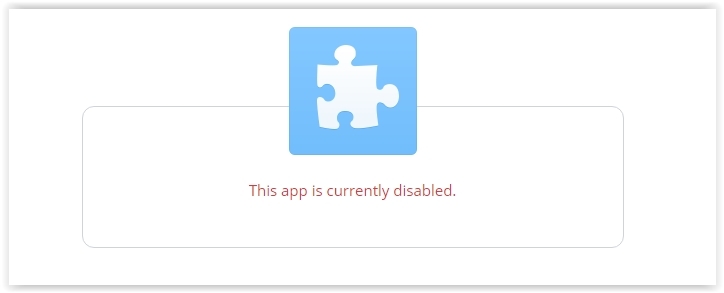
So does this mean MultCloud no longer supports the most popular cloud-hosting service out there? The one I use for pretty much everything? The one that ultimately caused me to even start using MultCloud?
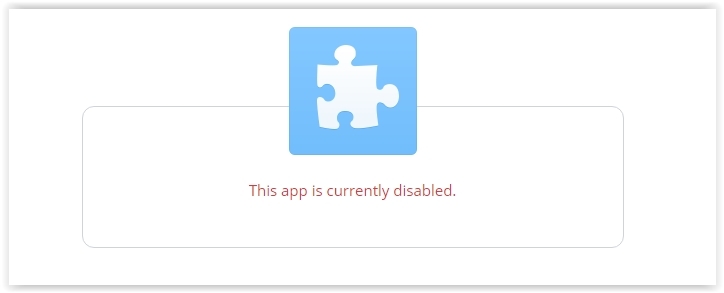
Comments
Will there be any compensation for the down time?
Maybe a free month of service? (Manually changing everyone's due date by the appropriate number of days would be unwieldy)
I need to move many files from my DropBox already.
Thank you so much for contacting us and sorry for the inconvenience caused.
But I am sorry thatwe do not know when it would be fixed because we have not received Dropbox's reply. For this problem, we need to get the authorization for Dropbox and we have contacted them already when this problem happened but they have not replied to us. Please be assured that our team is working hard to resolve this problem.