This forum is intended for MultCloud Support Discussion.
Full OneDrive Backup to Business OneDrive (SharePoint)
I've been trying get a full Cloud Sync of my personal OneDrive to my Business account as a backup.
Have run into multiple issues (Personal Vault, OneNote Files, etc.) I overcame those by basically not using those tools anymore.
But now I'm getting error 404 see below. There is no such folder, file or short cut in my OneDrive folder.
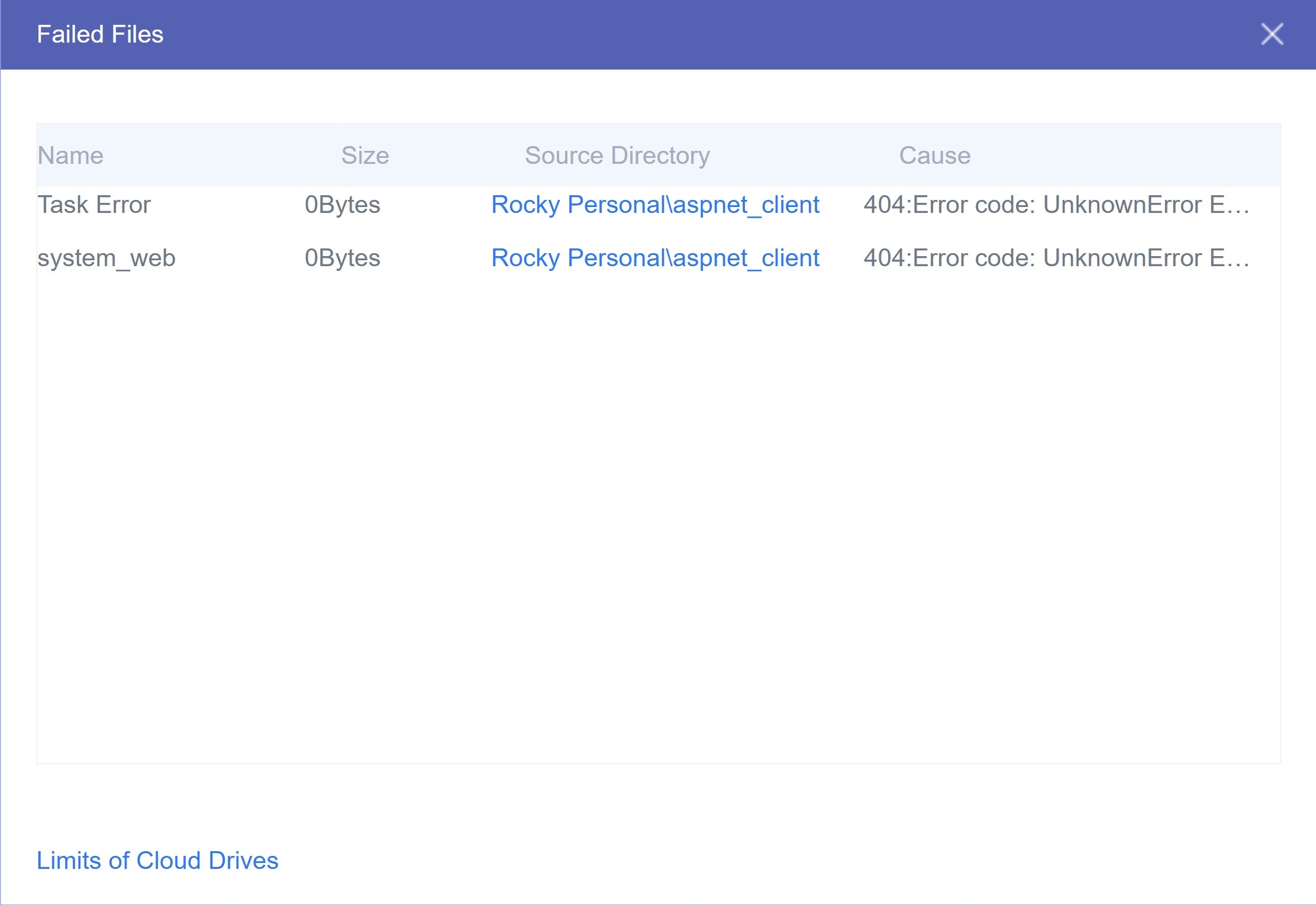
Anyone have any luck getting the full OneDrive to transfer or backup to any other service?
I can do individual folders only.
Have run into multiple issues (Personal Vault, OneNote Files, etc.) I overcame those by basically not using those tools anymore.
But now I'm getting error 404 see below. There is no such folder, file or short cut in my OneDrive folder.
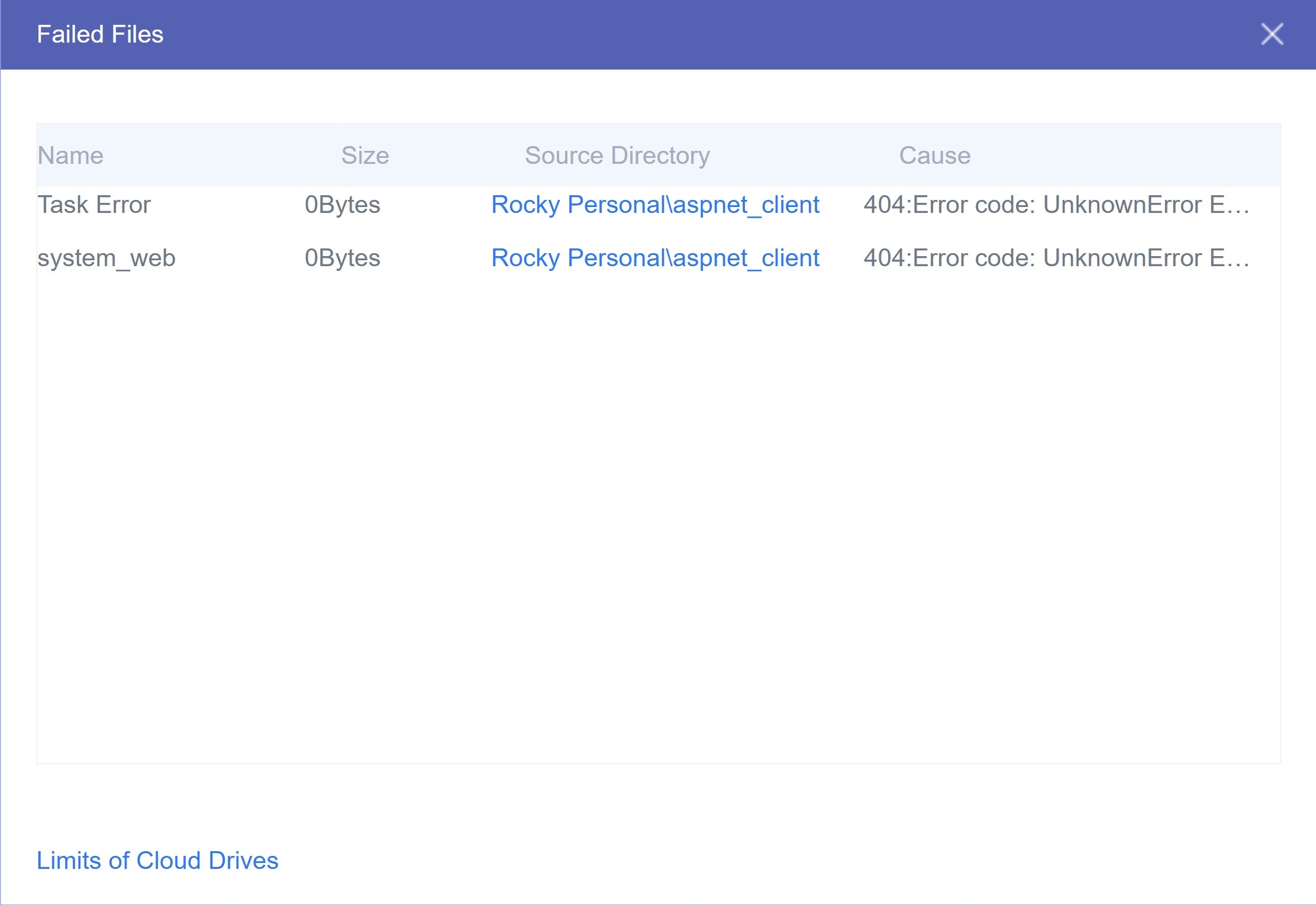
Anyone have any luck getting the full OneDrive to transfer or backup to any other service?
I can do individual folders only.
Tagged:
Comments
Creating a separate task for each folder isn't ideal. It generates numerous tasks and requires me to manually create a new task whenever a folder is added, update tasks when folders are renamed, or delete tasks when folders are removed.